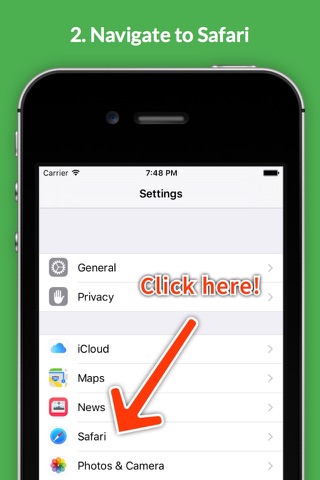send link to app
GoT Blocker app for iPhone and iPad
4.8 (
688 ratings )
Utilities
Entertainment
News
Developer: Graeme Rycyk
Free
Current version: 1.1.1, last update: 7 years agoFirst release : 16 Mar 2016
App size: 6.46 Mb
Welcome to GoT Blocker the original and still the best way to stop you accidentally coming across spoilers for Game of Thrones while surfing the internet on your iPad or iPhone.
Just set up the content blocker and away you go, you will be safe from any Game of Thrones content while online.
How to enable GoT Blocker...
Step 1: Press the Settings Icon inside GoT Blocker.
Step 2: Press "Safari" scroll down to "Content Blockers" and Press it.
Step 3: Toggle GoT on.
&
BOOM: You are safe from GoT spoilers!
Feel free to get in touch on twitter @graedotme